The brand new Disney Park Pass System is now in operation for Walt Disney World, and it is new for everyone. Here is a fully detailed guide to advise you of everything you need to know.

Things you need:
- My Disney Experience (MDE) account
- Valid theme park ticket or annual pass linked to your MDE account
- If a guest has a Disney Resort hotel reservation, that will need to be linked to their MDE account as well
NOTE: Park reservations are limited in number and subject to availability. Availability can change until the reservation is finalized. At this time, Guests will be able to select one park per day; visiting more than one park per day will be temporarily unavailable upon the reopening of the theme parks due to attendance limitations.
NOTE 2: For the initial launch of the Disney Park Pass System, until further notice, you will have to use the MDE website. If you try to use the MDE app, it will provide a link which will take you to the website on a browser.
Reserving park days with others – Family & Friends
Guests can link family and friends to their MDE account and make park reservations together. If guests are creating theme park reservations on the Disney Park Pass System, all party members must have the same affiliation. That means that guests with a resort reservation will not be able to add party members who do not have a resort reservation.
If you are traveling with other party members who don’t have the same affiliation or category, you’ll need to use the Disney Park Pass System in two installments.

How to use the Disney Park Pass System – A Step-By-Step Guide
1.) Log-In – Log into your My Disney Experience account
2.) Navigate the menu – On the menu at the top, you will see the words “My Disney Experience” on the right. Hover over them and open the drop-down menu which will show an option for the Disney Park Pass System.
You can also click on “Check Availability” in the middle/top of the “My Plans” page.
3.) Create Your Party – Select the guests you wish to include your party for a theme park reservation. If a guest is not linked to your MDE already, you can “Add a Guest.” Click “Continue” to proceed after selecting your full party.
NOTE: A maximum number of 12 Guests can be booked together at once.
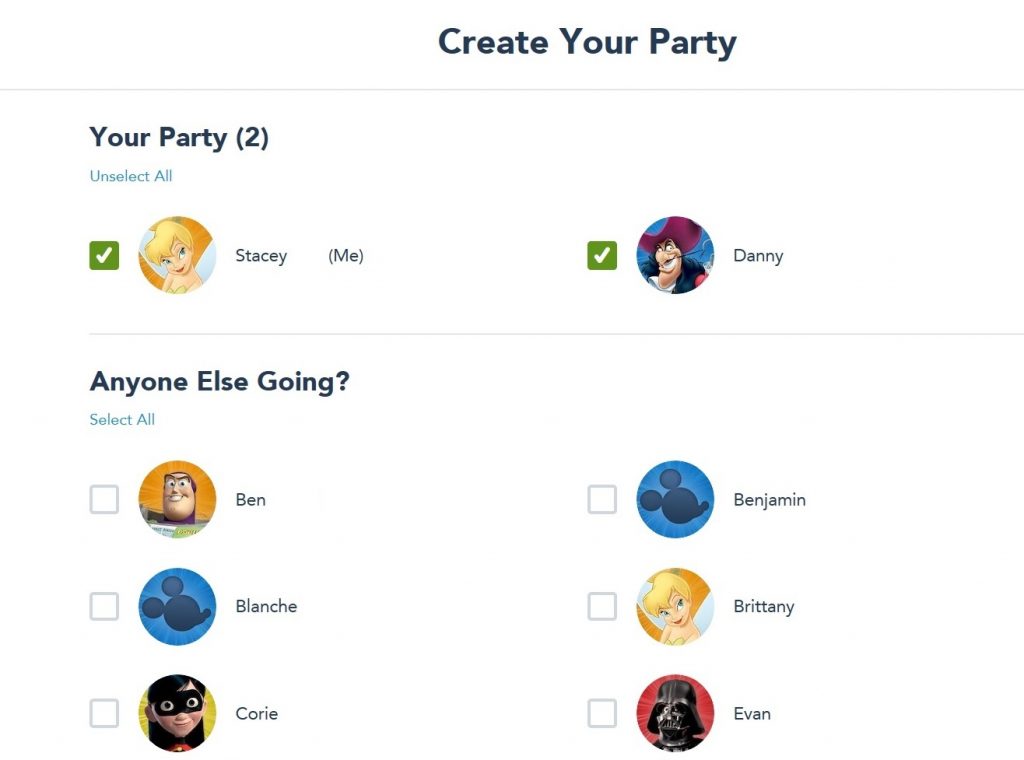
4. Select Date and Theme Park – You will first select your date on the calendar, and then you will see the “Select A Park” option appear. After selecting your park, the system will validate active tickets and same categories.
NOTE: If a theme park is grayed out, it means that theme park has no further reservations available for that park and/or day.
After selecting a park, you will have to select a “Park Arrival Window” or “Time” – NOTE that this does not mean you have to arrive at that time. It will simply state the park hours as theme park reservations are valid for the full day.
NOTE: At the initial launch, guests will be able to book a park reservation through September 26, 2021.
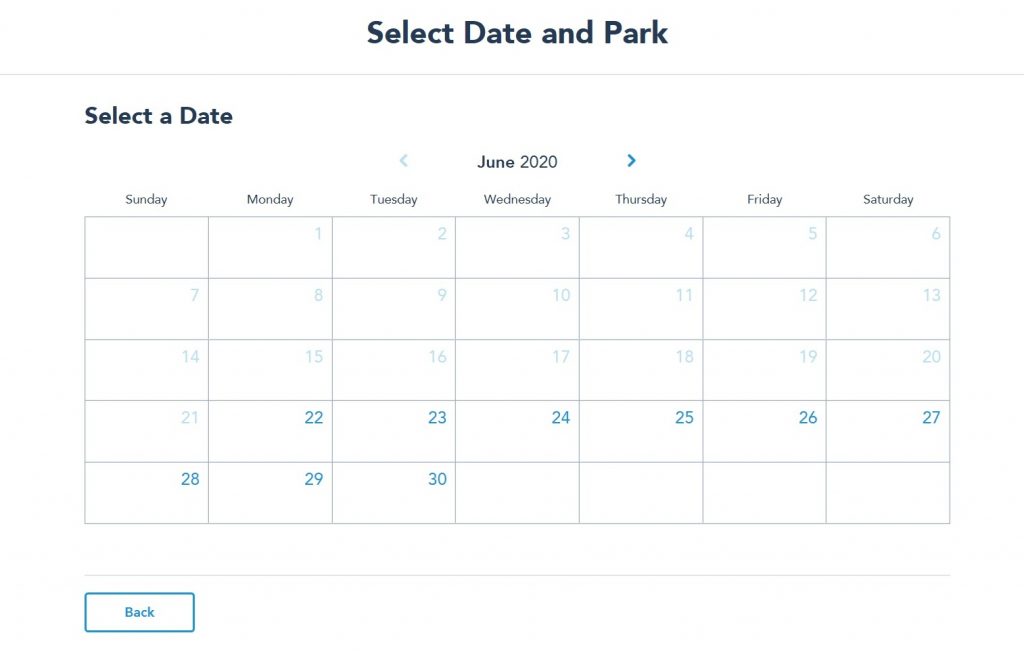
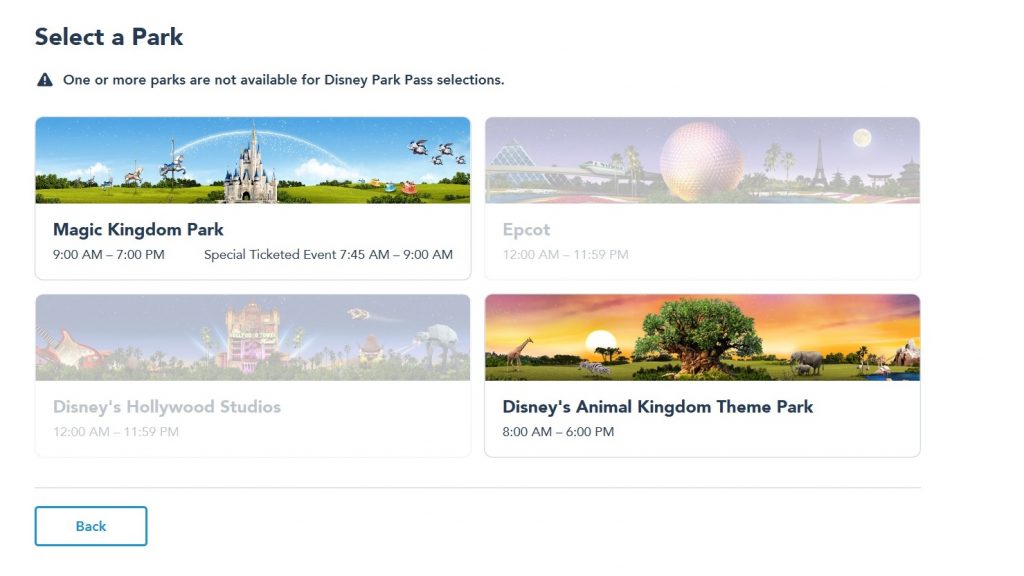
5.) Confirm your selection – Guests will now have to review their party, date, and theme park selections before confirming and completing the reservation. You will also need to agree to the terms and conditions presented before making your confirmation.
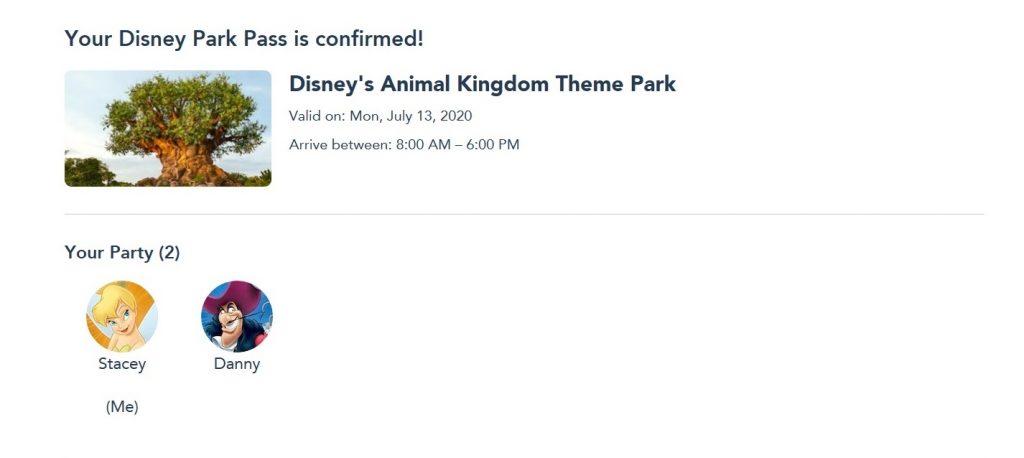
6.) Make Another Reservation or Not – From here, guests will be able to make another reservation on the Disney Park Pass System or move on.

Frequently Asked Questions / FAQ
How many days can I book?
The number of theme park days that a guest can book does vary based on your situation, ticket type, and the like.
- Resort Reservation Guests with tickets – Can book their length of stay or 14 days, whichever is greater
- Annual Passholders – Those with a resort reservation can do the same as above. Outside of having a resort reservation, Annual Passholders can have three days of park reservations booked at one time.
- Daily Guests – The length of your park ticket.
Where can I see the theme park days I reserved?
Guests can go to the “My Plans” page on their My Disney Experience account.
Can I modify a theme park reservation after booking?
Theme park reservations can be canceled at any time. If you wish to make a change, the reservation cannot be modified. You will need to cancel your current reservation and book another park reservation. Availability is subject to change.
Can I book theme parks to park hop?
As of this writing, park hopping is not available. Until it is reinstated, guests may only make reservations for and enter one theme park per day.
Why am I getting an error when trying to book a park day?
There are a number of reasons that you may get an error on the Disney Park Pass System. The most common errors a guest can correct in some fashion are:
- Invalid tickets
- Exceeded party size limit
- Party guests are in separate categories
- There is no further availability for that day and/or park
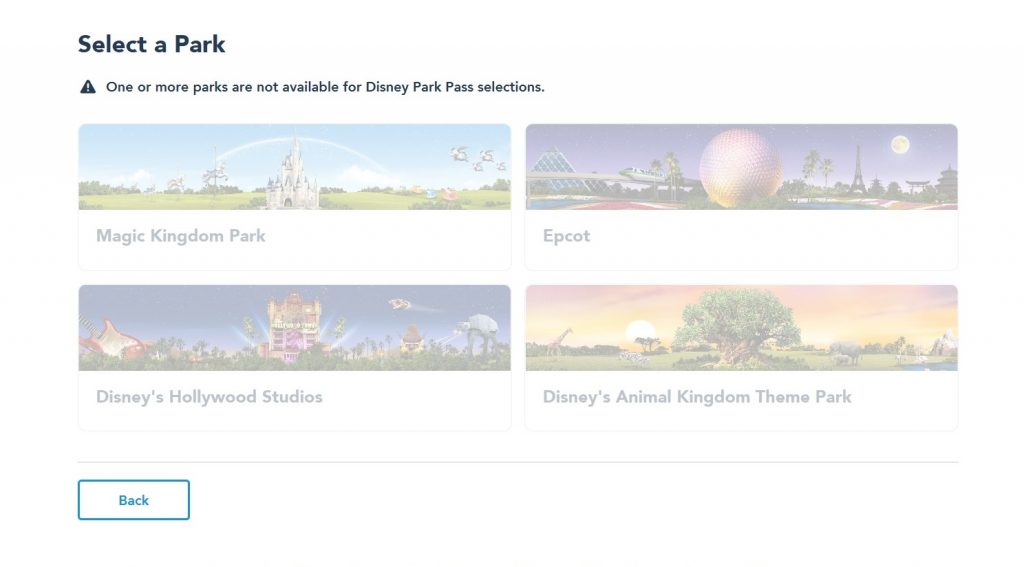
When can I book my park reservation days?
After the initial launch dates for the Disney Park Pass System, it will be open to all Guests.
- June 22, 2020 – Guests with a valid Walt Disney World Resort hotel reservation and tickets
- June 26, 2020 – Annual Passholders without a resort reservation
- June 28, 2020 – Guests with or without a resort reservation, but must have valid tickets
There are likely going to be additional situations arise and questions come about, but hopefully, this guide helps somewhat. As more intricacies are revealed about the Disney Park Pass System, this guide will be updated.
Final Note: The information in this guide is known to be correct as of the launch of the Disney Park Pass System at 7:00 A.M. Eastern on Monday, June 22, 2020. Things can and may change, and if it does, we will update this guide.
See Also:
- Walt Disney World Reveals Disney Park Pass System Details And Dates
- Walt Disney World Discontinuing Complimentary MagicBands For Resort Guests In 2021
- Walt Disney World Annual Passholder Previews And Park Reservation Info Revealed
- Additional Hotels Reopening At Walt Disney World Resort In Coming Months
- Full List Of Attractions, Shopping, And Entertainment Operating Upon Walt Disney World Reopening
- Full List Of Attractions And Entertainment Remaining Closed Upon Walt Disney World Reopening
- Walt Disney World Will Reportedly Not Use Virtual Queues Or Single Rider Upon Reopening
- Mickey’s Not-So-Scary Halloween Party Canceled For 2020
- Epcot International Food & Wine Festival Begins July 15 In New Modified Way – Eat To The Beat Concerts Canceled
- Disney Issues Vague Statements On Christmas And Holiday Events At Walt Disney World
- Walt Disney World Announces Character Cavalcades And Processesions For Park Reopening
Make sure to get in touch with My Mickey Vacation Travel so they can give you even more details and take all the stress out of planning to create the magic for you.
They will make sure to connect all the dots and get everything in order for your next Disney Cruise Line, Walt Disney World, Disneyland, or any Disney Destination vacation while saving you time, stress, and money.
Join the “I’m So Disney…” group on Facebook to discuss this and many other Disney things with anyone and everyone. Be sure to follow Doctor Disney on Twitter and Instagram as well.

